Every designer knows a bad search can ruin the user experience. But search UX best practices turn that pain point into a smooth, intuitive journey that keeps users engaged and satisfied.
Search UX isn’t just a search box, it’s about guiding users from typing queries to seeing suggestions to finding exactly what they need. Every detail, from autocomplete to filters, shapes the overall experience.
In this guide, designers will discover core strategies, common mistakes, and advanced patterns to create search experiences that are fast, helpful, and enjoyable. By the end, you’ll have practical tips to make every search smarter and more user-friendly.
Why Search UX Matters
Search UX refers to how easy, fast, and helpful a website or app’s search function is for users. For designers, it’s much more than just placing a search box, it’s about crafting a seamless journey that guides users from typing a query to finding exactly what they need.
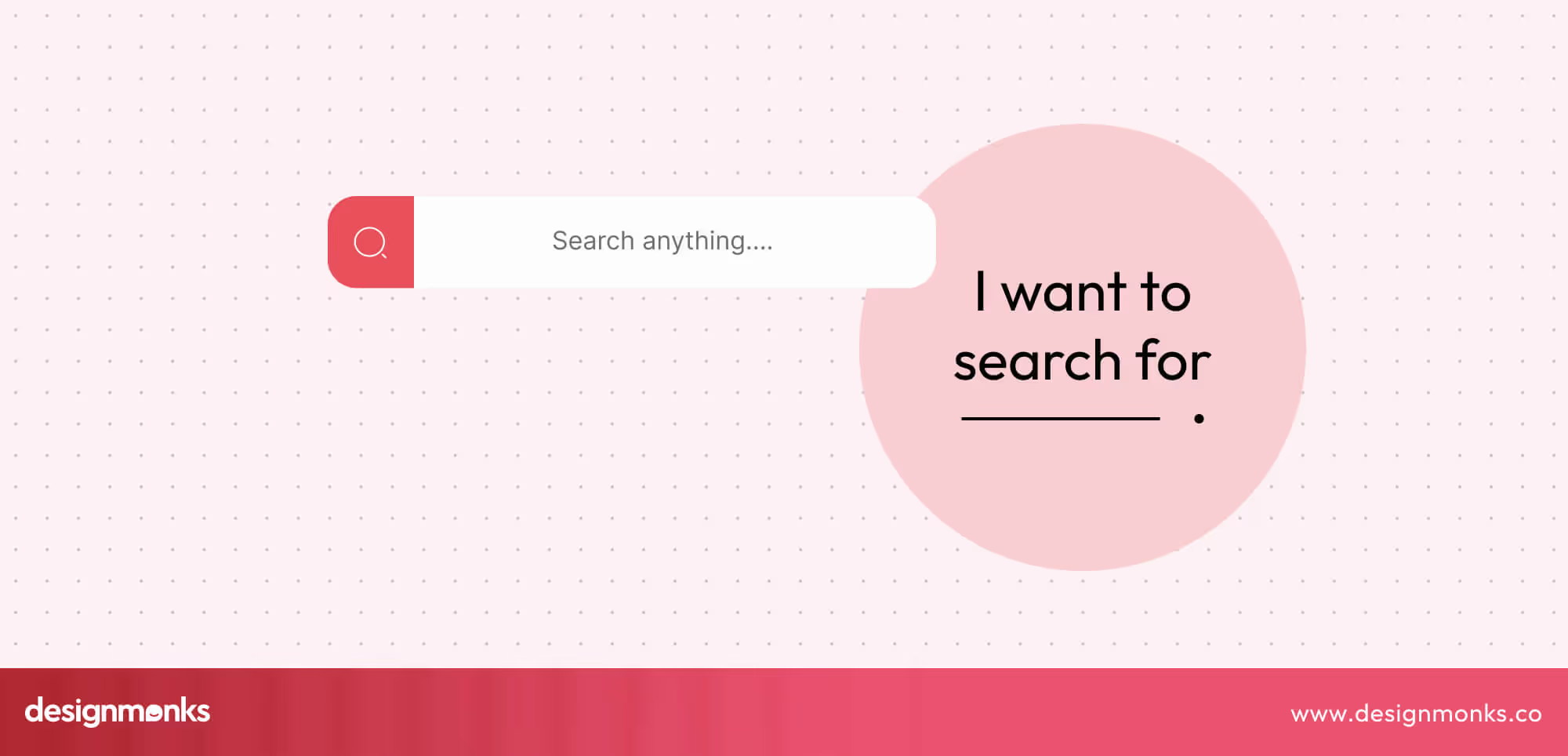
Poor search results lead to frustrated users and lost revenue, as people leave sites that don’t provide them with quick and relevant answers. Studies show that users who actively use search are more likely to convert.
That means a well-designed search directly impacts business outcomes. A good search experience anticipates user intent, handles typos gracefully, provides helpful suggestions, and presents results clearly. Every element from the placement of the search bar to filters, sorting options, and result highlights affects usability.
Beyond functionality, search is also a trust factor. When users can find what they need quickly and reliably, they feel confident in the product and the brand. Designing for search UX means thinking through the journey, interactions, and outcomes.
It’s about turning a simple feature into a tool that drives engagement, satisfaction, and conversions.
Anatomy of a Search Experience
A seamless search experience isn’t accidental, it’s carefully designed at every stage. From the moment users see the search bar to the results they click on, each step affects how easily they find what they need.
Understanding the key stages of search helps designers create interfaces that are intuitive, helpful, and frustration-free:
Before Search: Placement & Design of the Search Bar
Where and how you place your search bar sets the stage for a smooth experience. Users should notice it immediately, recognize it as interactive, and understand what to type.
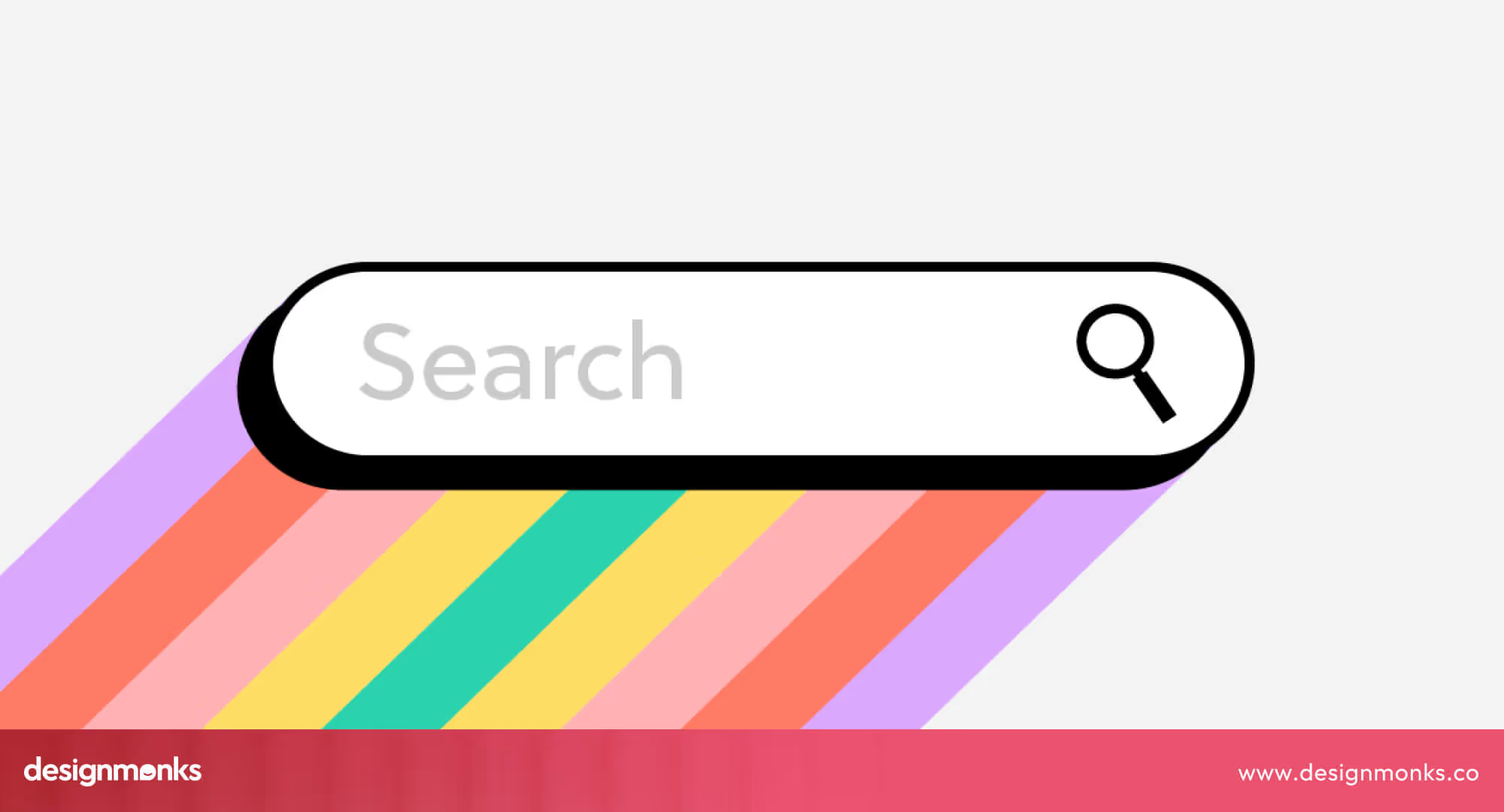
Use familiar icons, clear borders, and helpful placeholder text like “Search products, articles, or help topics.” A well-designed search bar invites users to start their journey confidently, reducing confusion and improving engagement.
